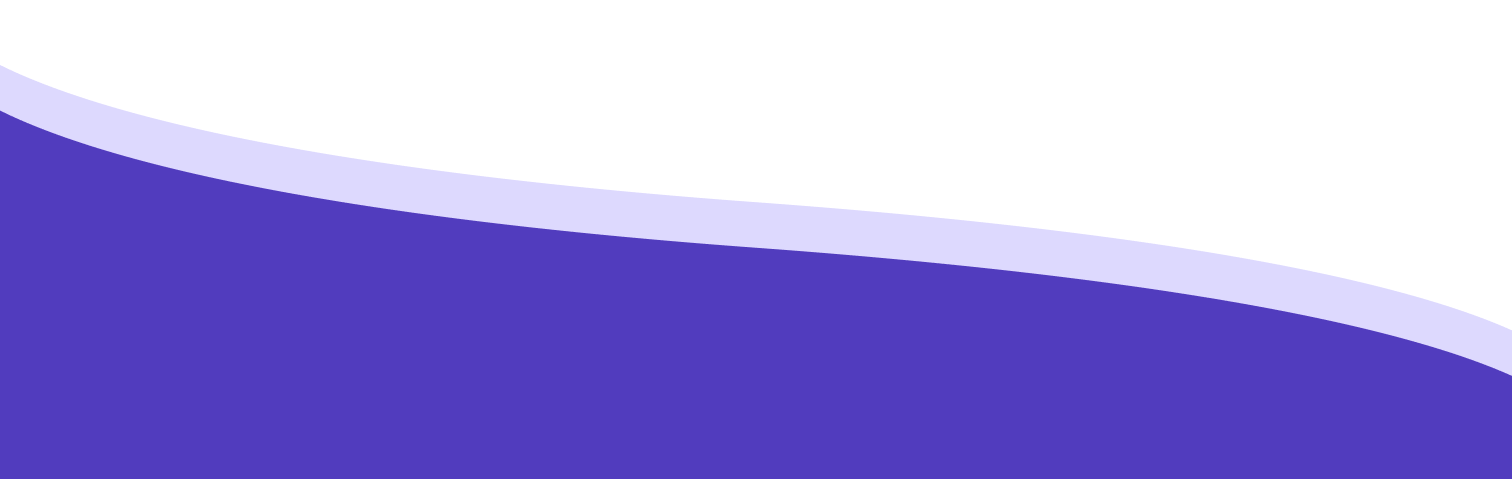Smartup Storefront
The Future of Retail and Wholesale Business Management.
How to get started with Smartup Storefront
Designed to provide Ghanaian retail businesses with the most suitable management systems.
How Smartup Storefront Benefits you
For the owner
Our control panel allows you to manage all your business data, activities, and reports from anywhere at any time. This puts you in control and will enable you to focus on what really matters: scaling your business.
Say Hello to Productivity and Growth
Whether you own a large retail chain or an over-the-counter storefront, Smartup has all the requisite tools for visible growth and customer satisfaction.
Branch Management
Do you have more than one branch of your business? The weekly visits to each one are tiring you out, we know. This is why our software allows you to see the state of each branch in real-time, with regard to stock and other relevant metrics
Inventory Management
We have made Inventory management super easy with SmartUp. Know what and how much you have whether in your warehouse or at the shop at any given time.
Point of Sales (POS)
Sales are the core of your business, and you deserve a hassle-free way of making them. Everything from the beginning to the end of the transaction can be handled by our intelligent PoS system
Access Control
Restrict access to critical parts of your software by using our dynamic Roles and Permissions Management feature. This allows you to create you own custom roles and permissions apart from the inbuilt ones and assign them to anyone you want
Purchase & Invoices
Our system enables you to keep track of all your purchase records. With our supplier management feature, you can keep track of all payment detail like full payment, pending payments and discounts
Reports
Keep accurate track of sales with this feature that translates your sales data into information that is relevant to you. At a glance, ascertain metrics such as fast and slow-moving items, depleting stock, expiring goods etc
Audit Trail System
SmartUp provides you with an audit trail that gives you a clear report of date and time stamped, a sequential record of the history and details around every financial transaction and all staff activities
Who is SmartUp Storefront for?
Choose the Perfect Plan for You
No one plan fits all. Choose the best plan to fit your business needs and upgrade anytime!
Starter Plan
GHC 200
Includes all the Smartup Storefront Operations software features and free installation.
Custom Plan
Custom
Includes all the Smartup Storefront Operations software features. However,an additional branch costs GHC 100. (Eg. A company with two branches will be charged GHC 300/month.)
Frequently Asked Questions
Learn more about Smartup Storefront from these frequently asked questions.
A Smart & Simple Software built for your business.